New Features
Changes and New User Types
The Community User type has removed. Two new user types have been added:
- Custodian User. This user type will have the ability to log into their custodian user dashboard to view the items in their current custody (checked out to them). Additional support is planned in the near future to add support to complete a handful of transactions. These may include the ability to record receipt of items in-transit to them (units will then be checked out to that user); the ability to validate units in their custody, and the ability to make requests.
- Assignee. Assignee takes the place of the community user. Assignees can have items checked out to them, but they have no access to log into the system. The next enhancement for Assignee will be to support different assignee ‘types’: Individual, Department, External.
A ‘resend’ feature has been added to system users to support the ability to resend the email for initial system setup. Once the user has setup their password, the resend button no longer is available. This will allow the ability to identify users that have not completed their setup.
Address fields were added to user setup to support additional shipping functionality that has been added.
A ‘RESEND’ invite option was added to the system user grid view. if a user didn’t setup their password, the invite can be resent. Once the user has completed their setup, the resend is no longer visible.
Custodian Dashboard
A new custodian dashboard has been added in support of the new Custodian User type. The custodian dashboard allow the user to log in to view item in their custody (checked out to them). If an item reservation has been shipped, the custodian can also receive the in-transit shipment. When received, the items are marked as checked out to them. Additional transaction support is expected to be added in the future. A mobile app was also added for custodians to access their data.
Non-Inventory Item Type
A new item type, non-inventory, has been added. This item type does not track quantities or individual units in the system. It is used for capturing information only and has been added to the Unit Maintenance transaction as a component that can be issued. For example, your organization may decide not to inventory items such as spark plugs or motor oil, but still want to record it was used for maintaining a vehicle. Item Masters are still setup to be able to select them on this transaction.
Primary Stock Area Setup
Additional setup on the Item Master has been added to support the ability to define a primary stock area location by facility. Future enhancements to use this setup option will be logic added to the Put Away transaction and for order picking.
Custodian Customer Type
New setup options have been added for customers to define the customer type.
- Owner. The ‘owner’ customer type assignment can be assigned as the owner of units tracked in the system.
- Custodian. The custodian type assignment enables the ability to be selected as the custodian of items on a check out transaction.
Sales Customer type will be added sometime in the future.
Unit History
A new Unit History Inquiry has been added. This inquiry for serial-tracked items supports the ability to view transactional history. The inquiry has filters for item templates and item masters to make finding a specific unit easier.
Organization Setting Options
Under the top menu settings options>>Organization; you can now set a portal timeout option. The default is 15 minutes. You may set to 60, 120, or 240 minutes. This is a global system setting option. Also on the Organization page, a new tab, Feature Management, has been added to support disabling/enabling the various order features if they are not being used by your organization. When disabled, the organization role settings display as locked. Turn off Transfer Orders, Customer Orders, Purchase Orders, and Package Tracking under the Transaction Management tab.
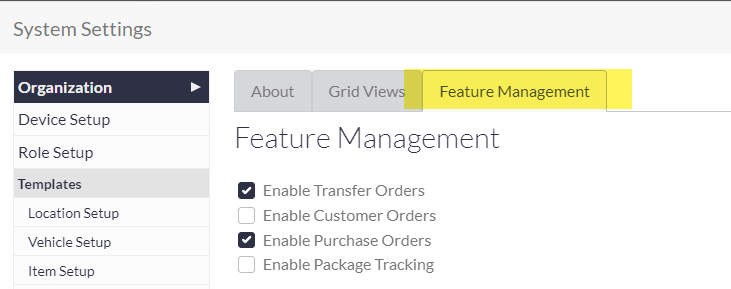
Logging Enhancements
Multiple enhancements have been made to the transaction logging interface. More individual logs have been added to view more specific data that is captured for each type of transaction. For example, a separate history log for Check Outs displays the Checked Out From and Checked Out To information. Update Unit log displays original attribute value and the updated attribute value. The Receipt transaction history has a sub-grid view that includes all of the units received. The detail summary provides the total quantity by item master received. A new Deleted Units log has been added to access anything a user may have deleted. On a delete action, a reason can be captured.
Shipping Support Enhancements
The Shipping logic and functionality had major overhauls with the addition of the Custodian User and the Custodian Customer types. A Check Out Reservation can now be selected for Shipping. This allows tracking in-transit to a custodian user who can then receive the in-transit items. A custodian customer can be shipped items and items with the rule as returnable, are marked as checked out to the customer. More shipping logic will be added to other areas such as Build Shipment. If you plan to use this infrastructure, we recommend that you schedule a session with us to review your setup and to learn about the current restrictions.
New Setup Checklist
On the top menu bar, there is a new Setup Checklist. The setup checklist is designed to make it easier for new customers to setup the system. The list is in order of how the setup should be completed. There is a link to each setup page.
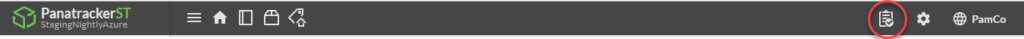
New Dashboard
The main Dashboard page went through a facelift. There are ‘cards’ that will display information such as the number of past due and upcoming maintenance scheduled maintenance activities. The number of users with checked out items. For the user, a list of the items they currently have checked out. The history feed has been improved. More enhancements are scheduled for future releases.
Validate Unit Audit Reporting
Quantity-tracked items can now be validated using the Validate Unit transaction. This removes the separation of serial tracked and quantity-tracked item types to confirm what you have by area (available, deployed, received) and by custodian (checked out or deployed). More advanced audit logic has been added. When a user selects an area to validate, the expected units are logged. As each unit is validated or item is counted, that log is then updated to mark the units validated (serial-tracked) or record the count against expected (quantity-tracked). Adjustments are made for quantity-tracked units (the same as item count); however, the log will provide the audit against the original expected along with the calculated variance. For serial tracked items, the last validation date has been added to the unit record and will be updated. This will better support the ability to obtain a true historical view of the validation activities. Also, additional setup is now available for areas. A rule assignment will support the ability to define what areas should be available to select for completing a validation. This will remove areas such as receiving docks or staging areas that may hold items picked or reserved.
System Attributes
Two new system attributes have been added to support standard reporting requirements: Item Master Unit Cost and Purchase Unit Cost. The Item Master Unit Cost will be added as a standard attribute to the Item Master setup. The Purchase Unit Cost can be added to serial tracked items as a unit attribute or as a transactional attribute for quantity-tracked items. Our next release will add historical data view for quantity-tracked item masters for the Purchase Unit Cost as well as cost report. Purchase Unit Cost will also be added to purchase orders in the following release.
Unit Return
A unit return transaction has been added. This supports the return of a previously shipped unit to a customer or internal facility that did not record in-transit receipt. Units with the status of ‘shipped’ are available to return. Only serial-tracked units are supported.
Grouped Units (Items) Grid View
A new grid view that displays all units that are part of a group and the corresponding group ID has been added. This removes the need to drill down to the group details. Additional grouping enhancements and fixes were also included in this release.
On the Roadmap
On the short list for our next group of features:
- Add Purchase Cost to purchase orders and serial-tracked unit records. Cost will default to serial-tracked units at receiving and be associated to quantity-tracked units for historical reporting. Purchase Order report (for printing).
- Historical cost reporting on quantity-tracked item master records.
- Add a new View Only user type. This user type will be able to log into the system to view information based on the teams the user is assigned.
- Work Orders. Work Orders will support the ability to define work that needs to be completed for a unit outside of a scheduled (planned) maintenance plan.
- User Setup feature. Will support the ability for the user to define their grid view data in a better way.
- Complete additional shipping support for custodian users and custodian customers.
- Add additional Custodian User transaction support.
- Add ‘create item master on-the-fly’ for maintenance components. This will provide even more support for non-inventory recording.
We always welcome customer feedback for features and functionality you would like to see added or enhanced in the system. Please feel free to contact us to discuss.
