Grid View Enhancements
- Added export capabilities to the PROJECT UNITS grid view and the PROJECT PLAN grid view.
- Added a checkbox on the CHECKED OUT UNITS Grid view to restrict the items displayed based on ownership and checked out from team.
- Included the unit attributes for the primary unit grid view to be available to also add as columns for the CHECKED OUT and DEPLOYED UNITS grid view.
- Included the TRANSACTION attributes to be available to add as columns to the logs for RECEIVE UNITS grids.
- Added a checkbox on the UNIT MAINTENANCE PLAN grid view to filter based on units for the logged in user’s team association.
- Added a view of the unit details on the RETIRE/DISPOSED units grid view.
- A ‘Loading’ splashscreen was added when an EXPORT action is exected on grid views. This will help users identify when the export is complete when there is a large number of records included in the export.
- The ITEM TEMPLATE column was added as an option to display as part of the primary ITEM UNIT GRID view.
New Master Inquiry Grid
A new grid view was added for item masters for status of available, checked out, and deployed. Each row in the grid represents the quantity for the status for each site facility location. Filtering is available for all columns.
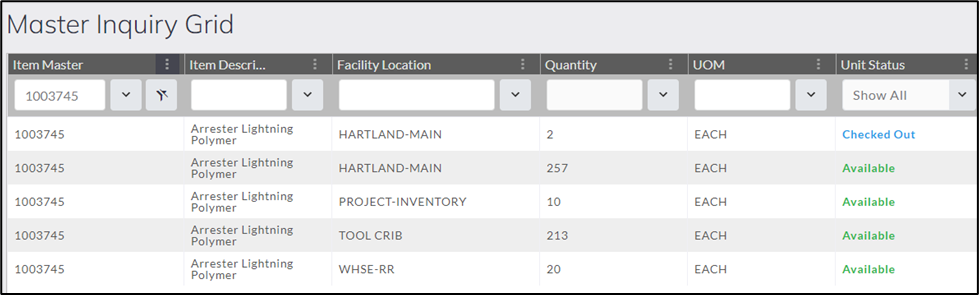
Miles/Hours for Maintenance
Added the ability to setup a maintenance activity to capture miles and hours. The setting is part of the Maintenance Template setup. When enabled, the system tracks the previously captured entry when the associated maintenance template is selected. The entry can be made as optional or required for the user.
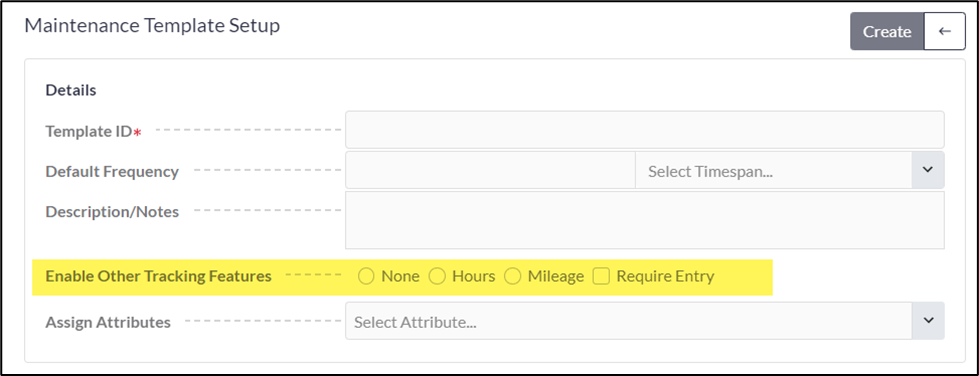
Display Unit Attributes on Transactions for Serial-Tracked Items
Based on feedback requesting the ability to see unit information on a serial-tracked unit when selected on transaction without the option of the user changing the data, a new setting option has been added to the Item Template setup. The setting supports the ability to mark the attribute as display information as text only. Continue to use the optional/required setting options to support data capture or edit on those transactions. To restrict data by users, we recommend using the Update Unit transaction which can be restricted based on roles.
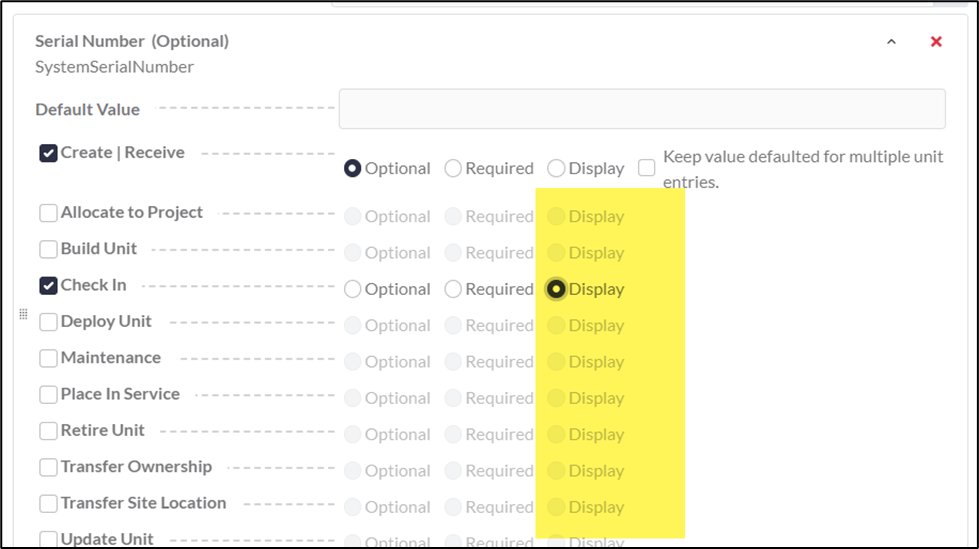
Movable Container Rules and Logic
New rule options have been made for movable containers. A new rule has been added to the movable container setup to define the container as returnable or disposable. When marked as returnable. Currently, when a container is checked out, the container is disposed at check out. Based on the new rule option, when set to returnable, the container will remain tracked and marked as checked out along with the returnable items in the container. (Note: items not marked as returnable will still be marked as consumed when checked out even if they are in the container.) Items within the returnable container can be individually transferred from the container to another custodian. On Check In, the entire container will be checked in and the contents will automatically be checked in and remain within the container. The move transaction would be used once the container is returned to available to move items out of the returnable container. As part of the enhancement, a parent container column has been added to the Checked Out units grid view. An additional setting is also available to display returnable containers on the primary Item Unit Grid view as well as the Container grid view. Additional logic for returnable units for other scenarios is in review for upcoming version releases.
A new container content report has been added to the reports library.
Transfer Order Entry – Display Quantity Available
On the entry of line items on the Transfer Order, the quantity available on the item master level for the Transfer From location will be displayed to the user. This will support the ability to identify items out-of-stock or under the quantity needed for the transfer.
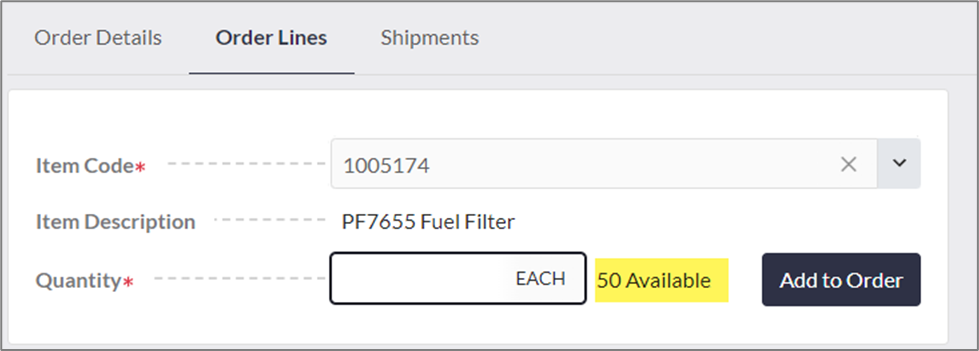
Unit and Item Detail Transaction Display Updates
For transactions that display the list of units and items for the current active transaction either to the right screen on portal or tabs on mobile, updates were made to display the list based on total quantity for the item master. This provides a secondary checkpoint to view that XX number of this item was received or selected. Deletes can be executed on the units tab but not on the item summary tab.
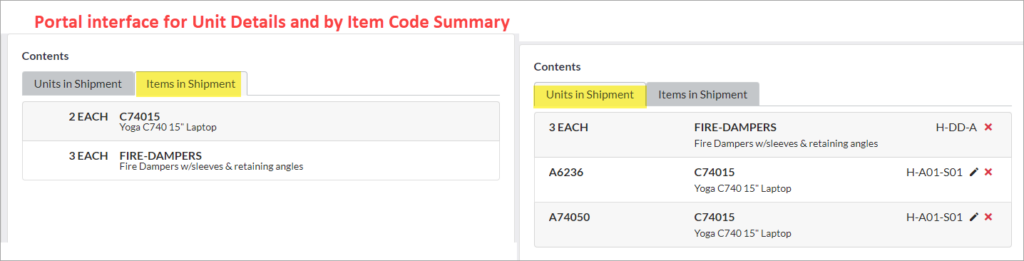
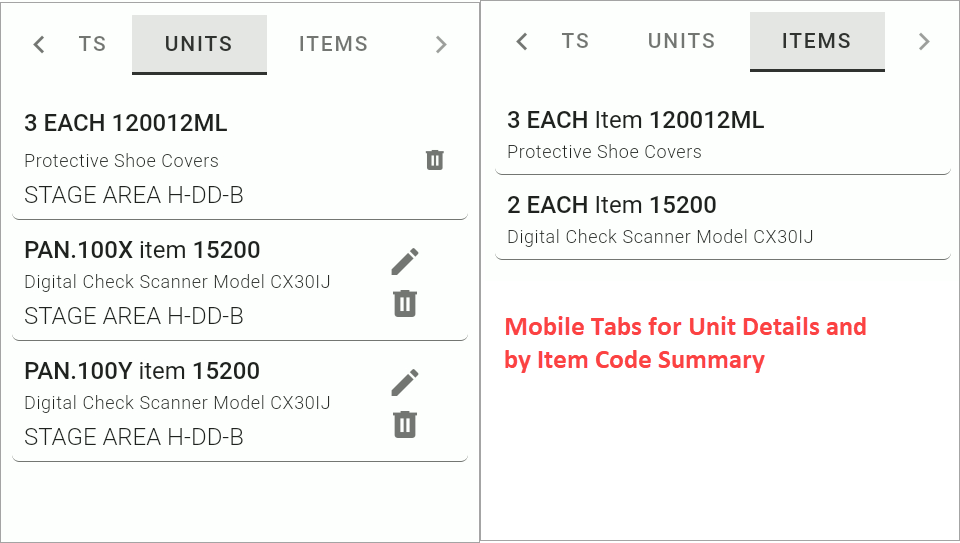
Create On-The-Fly
- Added the ability to create a new item master on-the-fly for Project Plan item entry.
- Added the ability to create a new Project on-the-fly for Receive New Unit transaction.
Mobile Log Out
Moved the log out button from the Home screen on the mobile app. This removes the possibility of unintentional log outs. The log out feature remains available from the menu.
Item Inquiry Interface Update
The Item Code Inquiry was updated to display the location and location quantities based on status in a grid view format with the ability to then apply filters. The drill down to the details is still available.
Item Master – View Setup Details
A new view on the item master records has been added to quickly view the attributes and rules associated with the item master. This removes the need to look up the template and then go to the template to view the corresponding setup information.
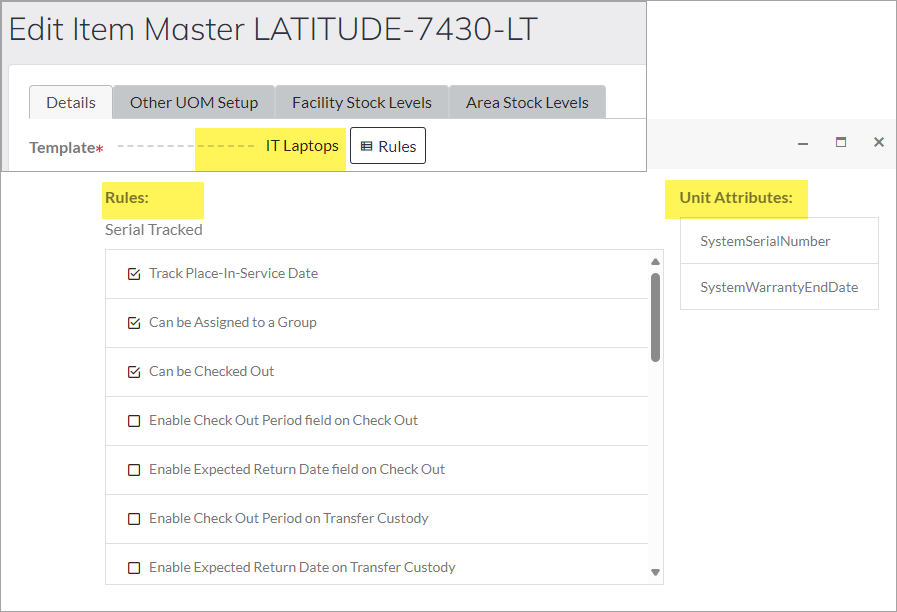
New Replace Handle Setting
A new setting option was added to the Item Template UNIT attribute setup to enable the attribute as a filtering attribute option for Replace Handle. To display the additional filtering attributes, the item template or item master must first be selected. The additional attributes for filtering are then displayed.
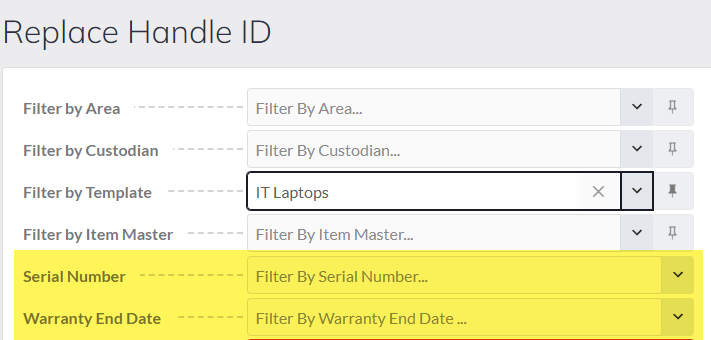
Lot Tracked Item Type
The lot tracked item type was added and the backend logic put in place. The next release will apply lot tracking rules and logic across the transactions.
