There have been reports of a new bug involving Android Mobile Computers that results in the Virtual Keyboard not being hidden even when set to do so.
The recommended solution is install the Simple Keyboard (By Raimondas Rimkus) from the Google Play Store on the device. This does require a Google Account to be configured on this device. If for some reason your organization will not allow the creation of a Google Account, a user can open the Google Chrome Application and scan the QR Code below into the address bar. This will download the application and allow you to install Simple Keyboard.
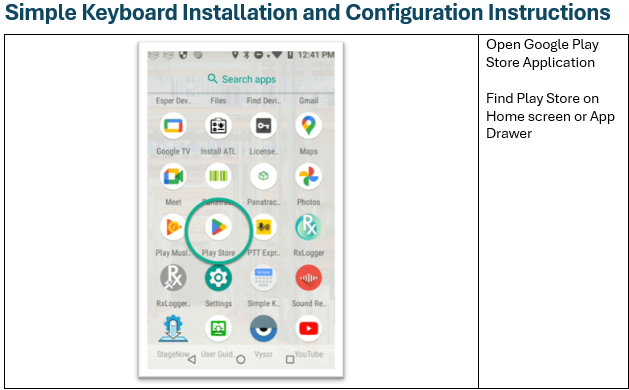
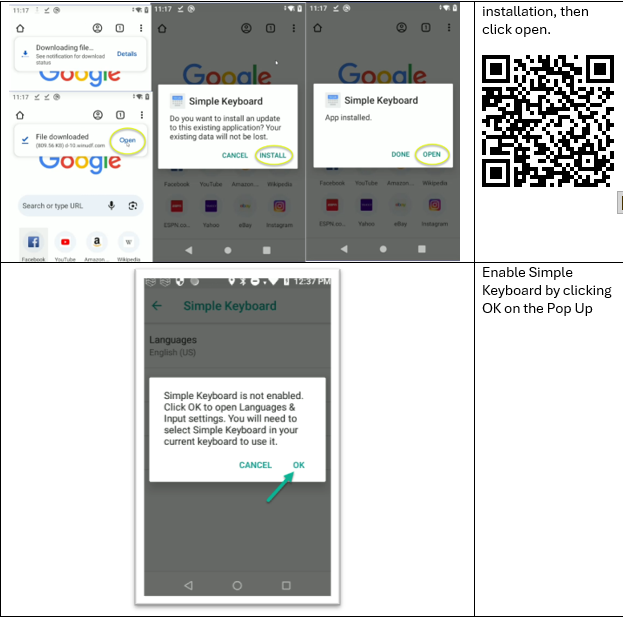
From this point the user can make modifications to the keyboard via the appearance tab, the most popular setting is to configure the Keyboard Height to 80%, which takes up less screen real estate.
With only the Simple Keyboard enabled, the ‘Show Virtual Keyboard’ Setting should be respected.
