This configuration presented should be used in situations when it is necessary to read a specific bar code that is in the middle of several others printed next to each other.
The default setting for the scanner is to read a barcode as soon as it is presented in the field of the imager. This is typically the desired behavior, since it doesn’t require careful aiming of the crosshairs on top of the desired barcode to be read. However, when presented with many barcodes closely positioned, this default behavior can result in eagerly grabbing the wrong barcode.
To change this default behavior, take the following steps.
- Go to: ‘Start’ > ‘Settings’ > ‘System’ > ‘Intermec Settings’ > ‘Data Collection’ > ‘Internal Scanner’ > ‘Decode Security’
- Choose ‘Enable’ for “Center Decoding”.
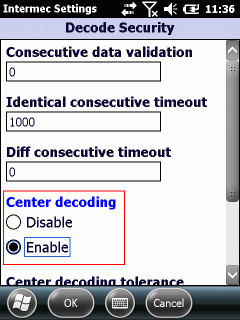
Following the above change, the imager’s aiming cross-hair must be aimed directly at the desired barcode.
