- Sign into the PanatrackerGP portal as an administrator – under Administration, click on User Administration
- Click on Create a new User
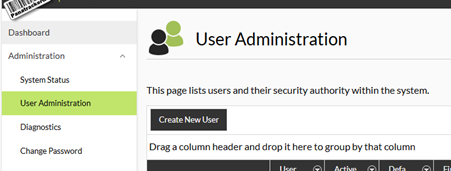
- Enter UserLoginID, First Name, Last Name, Profile Assignment (See Setting Up Profiles – Panatrack Help Center) Password and Confirm Password.
- Select the Portal Access for the user (check on existing users for examples)
- Click Create User
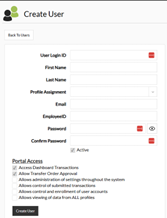
- On the Handheld – click on PanatrackerGP app
- Sign in with the username and password that was created

